Use an FAQ plugin to easily display frequently asked questions, with their associated answers.
FAQ Plugin
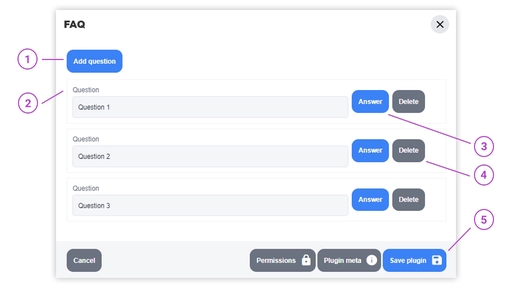
Adding the plugin:
To add a new plugin to a page, select the "+" (General Plugins) menu.
Locate the FAQ plugin and drag and drop it onto the page, into whichever content block you would like it.
Once you have done this, the FAQ Modal will pop up - which provides you the fields to enter the questions/answers for your FAQ.
Editing within the modal:
- Select Add question to add the first question to your FAQ.
- Type the question into the Question field.
- To add an answer, select the Answer button, you can then add the answer into the field that states "Content", and then Save.
- To delete a question, select Delete, this will remove the question and the answer from the list of questions.
Once you have added as many questions & answers as you would like to add, select "Save Plugin" and then Save at the top of the page to Save after previewing.