Sorting plugins allows you to move plugins around on your website through dragging and dropping, with a live preview of what any change you make will look like.
Sort Mode
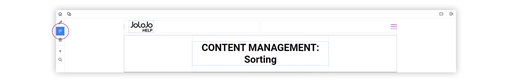
Select the "Sort Plugins" icon on the right hand side admin menu.
Now that you are in "Sort" mode, you can drag and drop any plugin on the page to another area on the page, you can even move plugins between content blocks.
Remember to "Save" once you have made any changes using the sorting tool.